Restore Guide - iOS Settings 8 saves battery for iPhone / iPad
Done on iPhone with iTunes 6 8.xx iOS & Mac OS X Yosemite 12. Can also use iTunes 11.4 and Mac OS X or Windows, etc. .. Maverick Other devices perform similarly well.
RESTORE
First of all you must know the iPhone / iPad under the model number to download the right kind of product type.
Model Number listed on the back side, the back of the box, or in Settings> General> About> Legal> Regulatory: (first row). Or: click on the iTunes Connect Serial Number turns to discern the truth Product Type (iPhone 7.1 ... or 7.2 ..).
Backup via iCloud and iTunes.
Link download iOS 8.x.x
iPhone: download for iphone Here..>>
iPad: Download for Ipad Here..>>
Restore directly on iTunes will automatically download and install iOS 8.xx by model number of the machine, however the firmware iTunes will down very long. Or Control + Restore (Win: Shift + Restore) firmware returned just down at the link above. Can also press Control + Check for Update (Win: Shift + Update). If you want to clean the machine as shipped to the DFU + Control + Restore is the factory had an OTA update a few times.
ITunes will then proceed to restore your iPhone just waiting to boot (press release vibration 2).
IPhone screen to the Set up:
Slide Slide to Set up.
Select Language (language).
Select Location Service (the Service).
Select Wi-Fi, Wi-Fi without press Skip (ignore) to use 3G (automatically turned on when the restore is complete).
Select Set as new iPhone or Restore from iCloud Backup, iCloud here we choose.
Login iCloud Apple ID account and your password (left).
Click Agree> Agree to agree to the terms of the Apple (right):
If you must use Touch Passcode ID, enter the passcode 2 times (right):
It will take a few seconds for the device to connect to the Apple server, come here if Apple account ID and Password will be sent in again. ICloud or not the "master key" will end up parts Set. Luckily iCloud "master key" so you can click the Get Start (left). Slide to unlock Slide to the Home Screen on the screen, the apps are sync to blur (right):
Go back to iTunes, iTunes 12 for Mac Yosemite and the iPhone 6, 6 Plus restore only takes about 2-3 minutes. After a successful restore, if the international version iTunes will congratulate machines were unlocked (if the network sim lock have to activate).
You can also temporarily skip Set up on the iPhone, instead Set up on iTunes will ask you to select and customize:
Set up as new iPhone (new iPhone Settings)
restore from this backup (Restore from backup copies have before), the iPhone will ask you to enter the password of iCloud. Continue to click Continue:
SETTINGS
The items in the Settings Airplane Mode, Wi-Fi, Bluetooth, and you all know do not speak anymore.
Cellular has 2 buttons along the Cellular Data (3G mobile data) in VN only 3G, no 4G LTE, so no need to turn on LTE will help take the pin button (right):
- Accordingly MobiFone APN: m-wap, Username: mms, Password: mms.
- VinaPhone APN: m3-world, Username and Password blank.
- Viettel APN: v-internet, Username and Password blank.
ON Surfing down the apps should only need to use 3G Cellular Data will also help take the battery.
Personal Hotspot (for open access individuals).
Carrier Automactic select ON (automatically connects the local network).
Notification (notification) click Edit on, to the right to pull the apps do not show in Notification Do Not Include section below, then press Done (left panel).
Control Center (control center) should turn on the Lock Screen Access button (right) to avoid being "strangers" or disable Wi-Fi (3G if you have JB), Open Access Within Apps button to open the Control Center is in application:
Do Not Disturb (free bothered) is a utility that helps you relax and also less battery power than can set schedules for machines overnight.
General including items (left), in General>
About: view device information.
Software Update: see firmware updates.
Siri: chat, she ordered Siri.
Spotlight Search: just select Applications, Contacts, always waiting for the system to avoid looking statement will help drain the battery (left).
Phone Noise Cancellation: ON to filter sound to the speakerphone.
Battery Percentage: ON opening percentage, battery on Statusbar (right):
Background App Refresh> ON only if the apps should choose Refresh (refresh) like Facebook, Twitter etc. .. avoid battery power.
Auto-Lock as little as help choose the number of minutes on battery power (left).
Date & Time Set Automatic uncheck help drain the battery (right)
Keyboard> Keyboards> Add New Keyboard find Vietnamese or Emoji keyboard. IOS currently supports 8 third-party keyboard in AppStore, but not Vietnamese.
The last part of the General> About> Reset to restore the Settings from the beginning as a new Restore, be careful to avoid me or cable suspension forks for machines already Jailbroken.
Wallpaper has quit zooming in panic. Select new wallpaper of iOS 8 or your personal image (left), press the Set Lock Screen, Set Home Screen or Set Both both (right):
Increase Contrast (increased contrast), Reduce Transparency (decrease in the background)
Darken Colors: ON rose gray.
Reduce White Point: ON soothe the white point for the display.















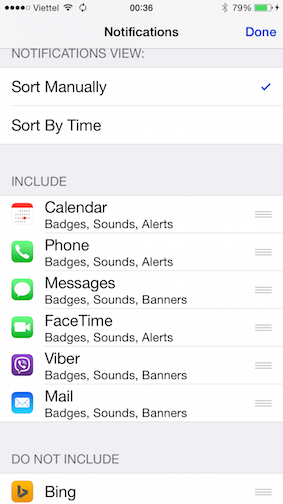
























No comments:
Write nhận xét